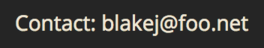Turing clouds - running a dedicated installation
The software package I’ve written to generate Turing clouds is designed to run just fine on a modern laptop (which a Cray supercomputer from a few decades ago would look at in envy!). But that doesn’t provide a great way for multiple users to interact with it, and it assumes a certain amount of knowledge of how the program works (especially for the key commands). For the first public demonstration of the program in August 2019, I built a custom rig which was optimized for portability but still powerful enough to create a great experience. It included:
- Computer: 2018 Mac Mini, basic configuration
- GPU: Sonnet eGFX Breakaway Puck, Radeon RX 570
- Projector: BenQ HT2050A
- Camera: Logitech C615 webcam
- Mouse: Ipevo IW2 wireless whiteboard system
- Keyboard: Macally USB numeric keypad
- celexon projector case, large
The biggest change in experience comes from the Ipevo wireless whiteboard system. It has a wireless pen along with a dedicated camera to track the pen. Once it’s configured, you can basically wave the pen around at the projected image, and the image responds in a way that feels slightly magical. But in order to make that work, you also need a projector and a GPU that is powerful enough to render fluidly at the projector’s resolution.
When I put that hardware setup together, I used it as an opportunity to make a simpler keyboard interface as well - I put sticky labels onto the keys of a standalone numeric keypad, and added a dedicated set of key bindings for use with that keypad.
Although the software works on Linux, the Ipevo IW2 only supports Windows and MacOS. So, for right now, running this kind of setup does require a Mac. If you want to try playing with this setup without shelling out for all that hardware, and you’re in the Bay Area, contact me about exhibiting it.
Back to the main page.